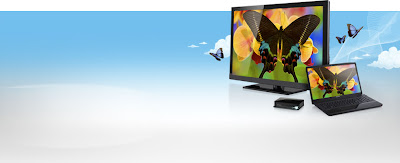Green line computer service provides superior computer services for all types as home,school,college and business Systems for serving the domestic sectors. Green line computer service brings a fresh and innovative approach to computer supply and maintenance services. Our goal is to increase the expectations and fulfillment of every client by offering outstanding customer service, increased flexibility, and greater value, thus optimizing system functionality and improving operation efficiency. Our associates are distinguished by their functional and technical expertise combined with their hands-on experience, thereby ensuring that our clients receive the most effective and professional service.
Unlike other computer suppliers and maintenance, at Green line computer service. We give one year warranty in our systems and two year free maintenance service. Which we include upgrade of system drivers for up to date system performance, check up and upgrade of anti virus software’s for the healthy security and worm free smooth system performance. We also update operating system in regular interval for perfect system. We pride ourselves on our proven track for effectively implementing all our facilities. This is done effectively directing team members in the development of system security, smoothness and up gradation to ensure that all business requirements are met within budget restraints and time schedules. In addition, Green line computer service has efficiency and ability to give best service with being responsible for the successful implementation and perfect distribution.
Repair and Maintenance
If you’ve found yourself saying, “My computer needs to be repaired, but I don’t feel comfortable unhooking all those wires and bringing it in.” or “My computer is running slow, but it still works, I need it to be fixed here, quickly, so I can get back to work.” In order to meet the individual needs of clients, Green line computer service maintains a wide range of qualifications. We offer various types of computer system and its accessories with the best quality and maintenance service. Our extensive knowledge base can execute all the problems occurring after computer systems are supplied.
Prices for desktop PCs start as low as $200 and range all the way up to and over $5,000, but most of us would be more than happy with a $600- $750 box, including monitor. You still need to make some choices when it comes to CPUs, memory, hard drive capacity and graphics technology, but the good news is your money has never gone further. And a PC you buy today could very well last you for four to six years.
The Nettop Option
If all you want to do is surf the Web, run Office apps, and do very light computing duties, you should consider a nettop. You can find a nettops advertised for as low as $220 without monitor. Nettops belong to a desktop category that (mostly) comes in below the $400-500 value desktop categories, both in price and capabilities. Nettops run on the same basic components that netbooks do: low-powered single- or dual-core processor like the Intel Atom, AMD Neo, or some of the low-powered AMD Athlon processors; non-upgradable integrated graphics; 512MB to 2GB of RAM; smaller hard drive; no optical drive (usually); and Windows 7, Linux operating system, or sometimes even no pre-installed OS.
Some all-in-one nettops have a built-in screen and still can be bought for less than $500. You'll also see quite a few nettops aimed at the home theater crowd, some of which may be up to $600 if they include built-in Blu-ray drives. They work well in a living room because they're silent (quiet fans); have wireless keyboards and/or mice; and have HDMI ports for connecting to HDTVs. They're still one of the easiest way to get IPTV services like Netflix, Hulu, and YouTube on your HDTV in the living room, plus you can comfortably surf the Web from your couch on a nettop with a wireless keyboard and mouse.
Mid-priced Desktop PCs
Sub $600 PCs used to be the bargain basement for desktops, but now they're the norm. You should be able to find a desktop that has a dual-core processor and 3-4GB of RAM for under $600 with an LCD monitor. The dual-core processor will help with the increasingly complex tasks that even casual users expect of their PCs. These include converting video from one format to another (so you can view it on your cell phone, for example), or light photo editing like removing red eye, cropping, or even recomposing the layout of a picture by adding missing people or changing colors in a shot.
A Pentium dual core or AMD Athlon X2 processor should fit the bill, but you can upgrade to a faster Core 2 Duo, Core i3/i5, or Athlon II X3 if you want to get tasks done quicker. Windows 7 Home Premium (64-bit) and DVD burners prevail in this price range and are wise investments. Many come with hard drives of substantial capacity (250GB to 500GB). Many of these PCs still come in minitower cases, but the sexier ones come in small form factor cases, ultra small form factors, or better yet, mini PC form factors. These cases take up much less room on your desk than a traditional minitower, and are just as functional as their larger counterparts. Plus, a good value PC should easily last you the next four to six years.